Software Development Tools: An In-Depth Exploration
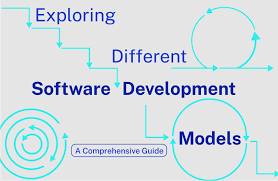
Introduction
In the ever-evolving landscape of technology, software development tools play a crucial role in the lifecycle of software creation, from conception to deployment and maintenance. These tools enhance productivity, promote collaboration, and ensure high-quality code, allowing teams to deliver robust applications efficiently. This document delves deep into various categories of software development tools, their importance, and emerging trends.
Why Software Development Tools Matter
Software development is complex and requires a multitude of processes—coding, testing, debugging, and collaboration. Without the right tools, these processes can become inefficient and error-prone. Here are several reasons why investing in software development tools is vital:
- Increased Productivity: Automation of repetitive tasks allows developers to focus on problem-solving and innovation rather than mundane activities.
- Improved Code Quality: Tools for static analysis and testing help identify bugs early in the development cycle, reducing the cost and effort required to fix issues later.
- Enhanced Collaboration: In an era of remote work, tools that facilitate communication and project management help teams stay aligned and informed.
- Streamlined Workflows: Integrated tools that cover multiple aspects of development can create seamless workflows, reducing context switching.
- Adaptability: The rapid pace of technological change necessitates tools that can adapt to new languages, frameworks, and methodologies.
Categories of Software Development Tools
1. Integrated Development Environments (IDEs)
IDEs are comprehensive suites that provide developers with tools for writing, testing, and debugging code within a single interface. They typically include:
- Code Editor: Features syntax highlighting, code completion, and refactoring tools.
- Debugger: Integrated debugging tools to step through code and inspect variables.
- Build Automation: Tools for compiling code and managing dependencies.
- Version Control Integration: Built-in support for version control systems.
Examples of IDEs
- Visual Studio: Best known for its powerful capabilities for .NET and C++ development. Features like IntelliSense, debugging tools, and a rich ecosystem of plugins make it a top choice.
- Eclipse: A popular open-source IDE primarily for Java development but supports other languages through plugins. It features a robust plugin system and excellent debugging tools.
- IntelliJ IDEA: Highly favored by Java developers for its intelligent code assistance, seamless integration with build tools, and extensive support for frameworks.
2. Code Editors
For developers who prefer a lighter alternative to IDEs, code editors offer essential features without the bloat. Many editors support plugins to enhance functionality.
Examples of Code Editors
- Visual Studio Code (VS Code): An open-source editor from Microsoft that supports numerous programming languages and has a rich marketplace for extensions, making it one of the most popular editors today.
- Sublime Text: Known for its speed and minimalism, Sublime Text offers powerful features like split editing and a command palette that enhances productivity.
- Atom: Developed by GitHub, Atom is customizable and has a user-friendly interface. Its package manager allows users to install plugins easily.
3. Version Control Systems (VCS)
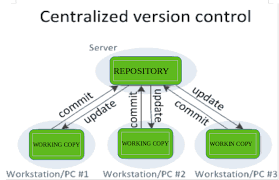
Version control systems are indispensable for managing code changes, enabling collaboration among developers, and maintaining a history of project evolution.
Types of Version Control Systems
- Centralized Version Control Systems (CVCS): These systems have a single central repository where all versions of the project are stored. Examples include Subversion (SVN) and CVS.
- Distributed Version Control Systems (DVCS): Each developer has a complete local copy of the repository, allowing for offline work and greater flexibility. Git is the most widely used DVCS.
Examples of VCS
- Git: The leading version control system, it allows developers to track changes, create branches, and collaborate efficiently. GitHub, GitLab, and Bitbucket are popular platforms that host Git repositories.
- Mercurial: A DVCS that is user-friendly and similar to Git, Mercurial is often used in environments where simplicity is paramount.
- Subversion: While less common today, SVN is still used in legacy projects and environments requiring a centralized model.
4. Build Automation Tools
Build automation tools streamline the process of compiling and packaging applications, managing dependencies, and ensuring consistency across environments.
Examples of Build Automation Tools
- Maven: Primarily used for Java projects, Maven manages project builds, dependencies, and documentation through a centralized repository.
- Gradle: A versatile build tool that supports multiple programming languages and is particularly known for its performance and flexibility. It combines the best features of Maven and Ant.
- Ant: An older tool that uses XML for configuration. While less popular than Maven or Gradle today, it is still utilized in many Java projects.
5. Testing Tools
Quality assurance is integral to the software development lifecycle. Testing tools help automate and streamline the testing process, ensuring that applications meet their requirements.
Types of Testing Tools
- Unit Testing Tools: These tools allow developers to write and run tests on individual components of the application.
- Integration Testing Tools: They test the interaction between different components or services.
- End-to-End Testing Tools: These simulate user interactions to test the application in a real-world scenario.
Examples of Testing Tools
- JUnit: A widely used framework for unit testing in Java. It provides annotations and assertions for writing tests effectively.
- Selenium: A popular tool for automating web applications for testing purposes. Selenium supports multiple programming languages and browsers.
- Postman: An API testing tool that simplifies the process of creating, testing, and documenting APIs. It supports automated testing through scripts.
6. Continuous Integration/Continuous Deployment (CI/CD) Tools
CI/CD tools automate the process of integrating code changes and deploying applications. They ensure that code is tested and ready for production at all times.
Examples of CI/CD Tools
- Jenkins: An open-source automation server that supports building, deploying, and automating software projects. Jenkins has a vast plugin ecosystem, making it highly customizable.
- Travis CI: A cloud-based CI service that integrates seamlessly with GitHub repositories. It enables automatic builds and tests on each commit.
- CircleCI: A modern CI/CD tool known for its speed and efficiency. CircleCI allows developers to run tests in parallel and deploy applications to various environments.
7. Collaboration Tools
Collaboration tools enhance communication and project management, especially in distributed teams. They provide platforms for discussions, file sharing, and task management.
Examples of Collaboration Tools
- Slack: A messaging platform that allows teams to communicate in real time, share files, and integrate with other development tools.
- Trello: A project management tool that utilizes boards and cards to visualize tasks and workflows, promoting transparency and organization.
- Jira: A powerful issue tracking and project management tool tailored for agile software development. Jira supports Scrum and Kanban methodologies and integrates well with other tools.
8. Documentation Tools
Maintaining clear documentation is essential for successful software development. Documentation tools help create and organize project documentation, API references, and user manuals.
Examples of Documentation Tools
- Read the Docs: A platform for hosting documentation and making it easily accessible. It supports versioned documentation, making it suitable for projects with multiple releases.
- Sphinx: A documentation generator that converts reStructuredText files into HTML and PDF formats. Sphinx is often used for Python projects.
- Markdown: A lightweight markup language that simplifies formatting text. Many projects use Markdown for README files and documentation due to its simplicity.
9. Cloud Development Tools
Cloud computing has transformed the software development landscape, enabling developers to access tools and environments remotely. Cloud development tools provide flexibility and scalability.
Examples of Cloud Development Tools
- GitHub: A widely used platform for version control that offers collaboration features, issue tracking, and project management tools.
- GitLab: An integrated platform for version control, CI/CD, and project management. GitLab allows teams to manage their entire development lifecycle in one place.
- AWS Cloud9: A cloud-based IDE that allows developers to write, run, and debug code from anywhere. It integrates with AWS services, making it easier to develop cloud-native applications.
Emerging Trends in Software Development Tools
1. AI and Machine Learning Integration
AI is making its way into development tools, assisting developers in various ways:
- Code Suggestions: Tools like GitHub Copilot provide AI-driven code suggestions and completions, streamlining the coding process.
- Automated Testing: AI algorithms can analyze code changes and suggest test cases, improving testing efficiency.
- Bug Detection: Machine learning models can identify common patterns in code that lead to bugs, helping developers rectify issues early.
2. Low-Code and No-Code Platforms
Low-code and no-code platforms are gaining traction as they allow individuals without extensive programming knowledge to create applications:
- Visual Development: These platforms offer visual interfaces for building applications, enabling rapid prototyping.
- Integration: Many low-code platforms provide pre-built integrations with popular services, reducing development time.
3. DevOps Practices
The integration of development and operations teams—commonly referred to as DevOps—has led to the emergence of tools that support this collaborative approach:
- Infrastructure as Code (IaC): Tools like Terraform allow teams to manage infrastructure using code, promoting consistency and reducing manual errors.
- Monitoring and Feedback: Tools that provide


